How To Solve “App Not Installed” Issue:
You may see an error called app not installed or installation blocked due to security reasons. If you see these errors, you have to disable the “Play Protect” from the Play Store app. Here is the process:
1} Open Play Store, In the menu, click on the “Play Protect” option.


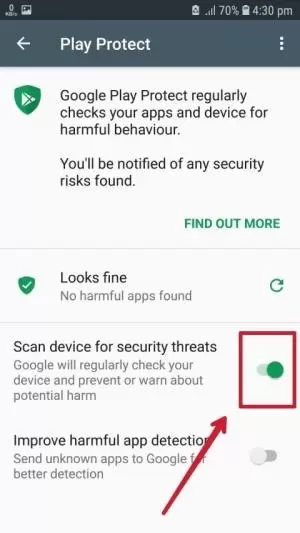
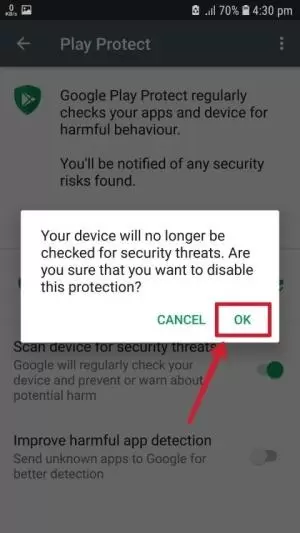




Comment for more games.